7.2 Limon™ BMS Software Cell Settings
Battery management system's most important part is the settings. User must set the correct parameters of the system to achieve no errors.
Danger
Always double check your settings before saving all settings.
Fig.7.2.1: Cell Settings Screen
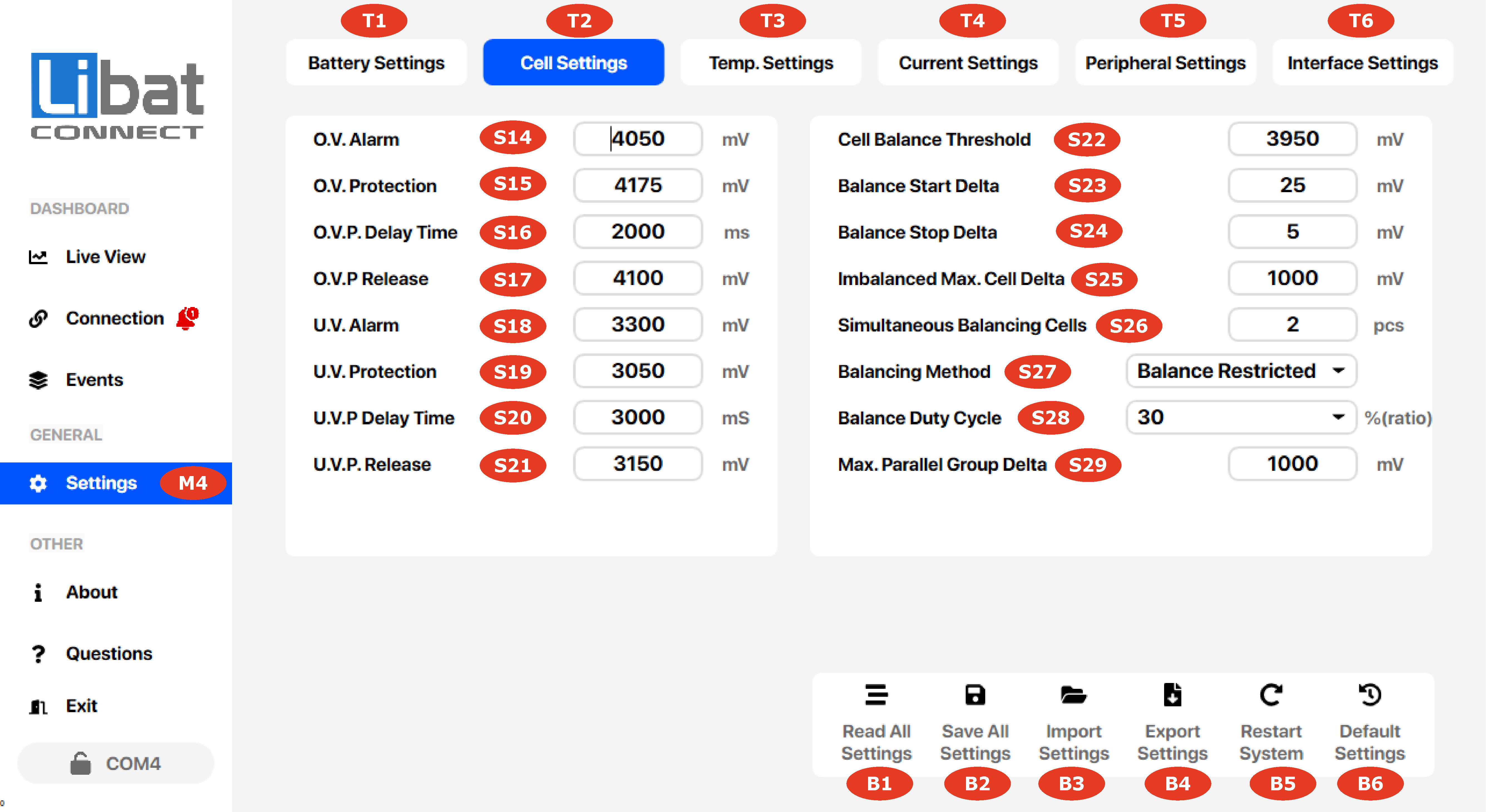
Table.7.2.1: Cell Settings Screen Elements Descriptions
| Element No. | Description | Setting Options |
|---|---|---|
| M4 | Selection tab for Settings. |
|
| T2 | Selection tab for Cell Settings. |
|
| S14 | Over Cell Alarm Voltage | Triggers a warning event before reaching cell over voltage protection point. |
| S15 | Over Cell Protection Voltage | Protection limit for any cell's voltage. |
| S16 | Over Voltage Protection Delay Time | Delay time before cell protection event. |
| S17 | Over Voltage Protection Release Voltage | Release voltage value when cell over voltage event has been triggered |
| S18 | Under Cell Alarm Voltage | Triggers a warning event before reaching under cell voltage protection point. |
| S19 | Under Cell Protection Voltage | Protection limit for any cell's voltage. |
| S20 | Under Cell Protection Delay Time | Delay time before cell protection event. |
| S21 | Under Cell Protection Release Voltage | Release voltage value when cell under voltage event has been triggered |
| S22 | Minumum cell voltage threshold to start balance progress | Any balancing cell value must be higher than this threshold to apply balancing current |
| S23 | Cell balance start delta voltage | Any balancing cell value must be higher than this threshold to apply balancing current |
| S24 | Cell Balance Stop Delta Voltage | Balancing current has apply to cell until reaching desired cell delta voltage after starting balance progress. |
| S25 | Imbalanced maximum cell delta voltage | This value is critical value of delta between any cells in the system. Any value higher than this threshold will trigger full protection event. |
| S26 | Maksimum Simultaneously Balancing Cell Count | Number of cells to apply simultaneously balancing current. Higher value may require extra cooling elements. |
| S27 | Cell Balancing Method: Balance Restricted: Balance Operation Disabled While Charging: Balance Operation Only While Charging While Discharging: Balance Operation Only While Discharging When Not Idle: Balance Operation Only While No Charging or Discharging Always: Balance Operation Always ON |
While charging option may selected for best balancing progress. |
| S28 | Balance Power Duty Cycle Selection Between 10% - %100 | Applying full balancing current is not a good option for sustainable system response. Select a mean value for optimum balancing current. |
| S29 | Maksimum Parallel Battery Packs Voltage Delta | If any parallel group defined, pack voltage delta threshold cannot be higher than this value. Higher values may cause permanant system damage on power elements such as, cables, connectors and fuses. |
| B1 | Read all setting from BMS memory. | You must read all the settings from BMS before making changes on the any settings. |
| B2 | Save all setting to BMS memory. | You must save all the settings after making changes on the any settings. |
| B3 | Import setting from setting file on your local computer. | You can import settings which exported before. |
| B4 | Export setting to setting file on your local computer. | You can export settings after read all event. |
| B5 | Restart the BMS board | Some changes may active after a software restart event. |
| B6 | Turn BMS into factory settings. | This event cannot be undone. |