7.4 Limon™ BMS Software Current Settings
Battery management system's most important part is the settings. User must set the correct parameters of the system to achieve no errors.
Danger
Always double check your values before saving all settings.
Fig.7.4.1: Current Settings Screen
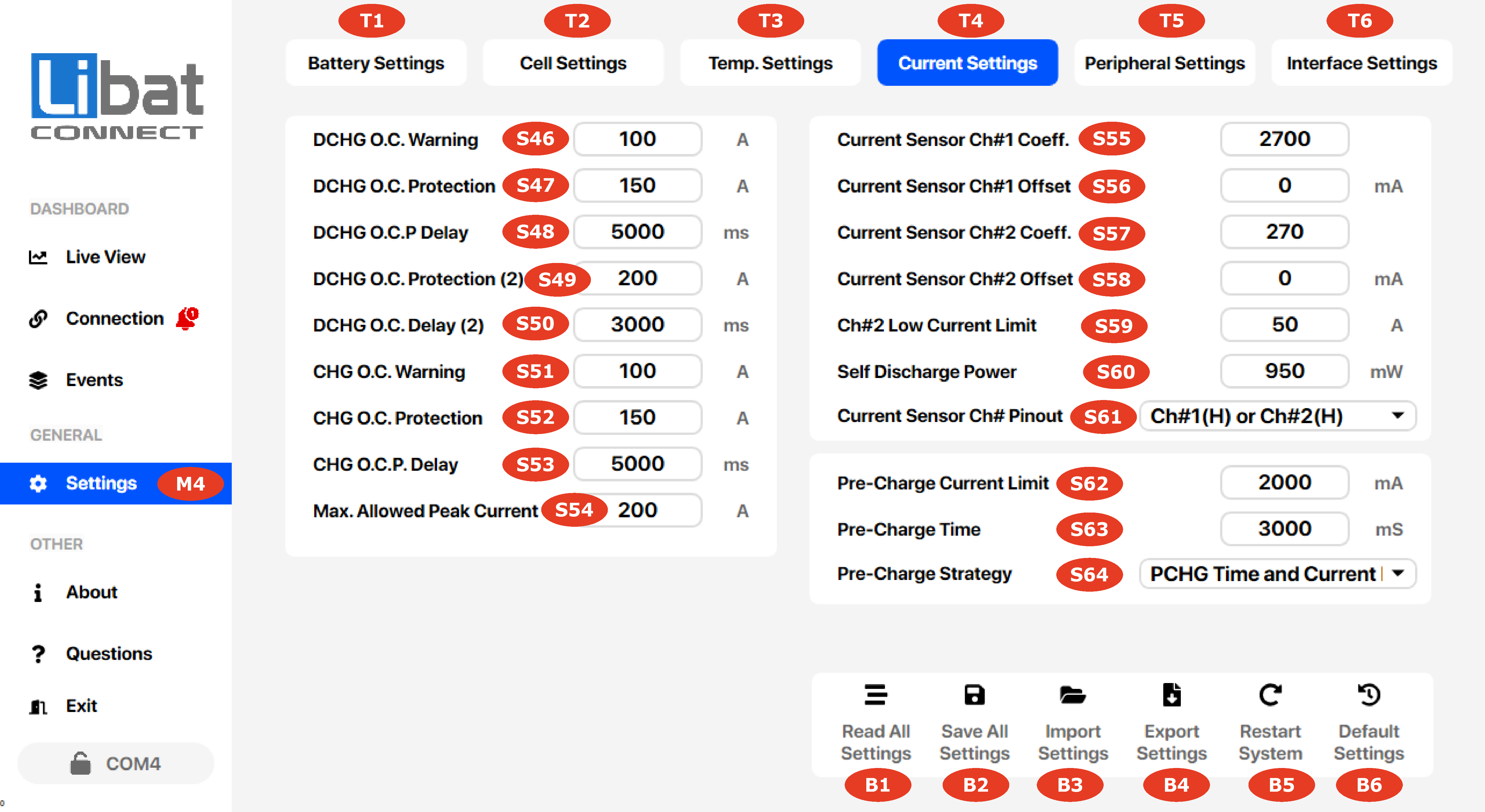
Table.7.4.1: Current Settings Screen Elements Descriptions
| Element No. | Description | Setting Options |
|---|---|---|
| M4 | Selection tab for Settings. |
|
| T4 | Selection tab for Current Settings. |
|
| S46 | Discharge Over Current Warning | Triggers a warning event before reaching discharge over current protection point. |
| S47 | Discharge Over Current Protection (1st) | First limit for maximum allowed discharge current. This value may set to lower than 2nd point with higher delay time. Slow acting current limit. |
| S48 | Discharge Over Current Protection Delay (1st) | Delay time before 1st discharge over current protection event. |
| S49 | Discharge Over Current Protection (2nd) | Second limit for maximum allowed discharge current. This value may set to higher than 1st point with lower delay time. Fast acting current limit. |
| S50 | Discharge Over Current Protection Delay (2nd) | Delay time before 2nd discharge over current protection event. |
| S51 | Charge Over Current Warning | Triggers a warning event before reaching charge over current protection point. |
| S52 | Charge Over Current Protection | Maximum allowed charge current. |
| S53 | Charge Over Current Protection Delay | Delay time before charge over current protection event. |
| S54 | Maksimum Allowed Peak Current | Very fast acting discharge current limit. Assume this value as the highest discharge current threshold without any delay time. |
| S55 | Current Sense Input Channel No 1 Coefficent | Voltage to Current Coefficent for channel 1 input (sensor output) |
| S56 | Current Sense Input Channel No 1 Offset | Negative or posite current offset can be set when needed. |
| S57 | Current Sense Input Channel No 2 Coefficent | Voltage to Current Coefficent for channel 2 input (sensor output) |
| S58 | Current Sense Input Channel No 2 Offset | Negative or posite current offset can be set when needed. |
| S59 | Current Sense Input Channel 2 Low current limit | If two channel current sensor type used in the system, low current channel current value can be set. Otherwise this value is not effective to current sensing. |
| S60 | Self Discharge Power | Battery packs self discharge power. This value is adding to energy calculations for correction of quiescent power. |
| S61 | Curren sensor configuration and pinout setting | You can select various type of current sensor and channel configuration. For best measurement result select correct type. NO SENSOR INSTALLED: No sensor was installed to battery pack. CH#1(H) or CH#2(H): Select when one channel sensor is used. Set one or two channel's coefficient. If any channel can't use, leave it floating, set coefficient to zero (0) and set only used channel's coefficient. CH#1(H) and CH#2(L): Select when two channel sensor is used. Set every channel's coefficient for both low and high current side. Measurement channel is switch internally according to settings. |
| S62 | Precharge current limit | Precharge current must be lower than precharge current threshold at the end of the precharge time. Otherwise precharge current is not sufficient for the load. |
| S63 | Precharge time | Precharge time before discharge power path is switching to ON. |
| S64 | Precharge Strategy | You can enable precharge process and precharge conditions. PCHG Function Disabled: No precharge event. System will switch ON the DCHG path without precharge ptogress. PCHG Time Only: System will apply precharge current along PCHG time before DCHG path is switching ON. PCHG Time and Current Limit: System will apply precharge current along PCHG time and checks PCHG path current before DCHG path is switching ON. |
| B1 | Read all setting from BMS memory. | You must read all the settings from BMS before making changes on the any settings. |
| B2 | Save all setting to BMS memory. | You must save all the settings after making changes on the any settings. |
| B3 | Import setting from setting file on your local computer. | You can import settings which exported before. |
| B4 | Export setting to setting file on your local computer. | You can export settings after read all event. |
| B5 | Restart the BMS board | Some changes may active after a software restart event. |
| B6 | Turn BMS into factory settings. | This event cannot be undone. |