7.6 Limon™ BMS Software Interface Settings
Battery management system's most important part is the settings. User must set the correct parameters of the system to achieve no errors.
Danger
Always double check your values before saving all settings.
Fig.7.6.1: Interface Settings Screen
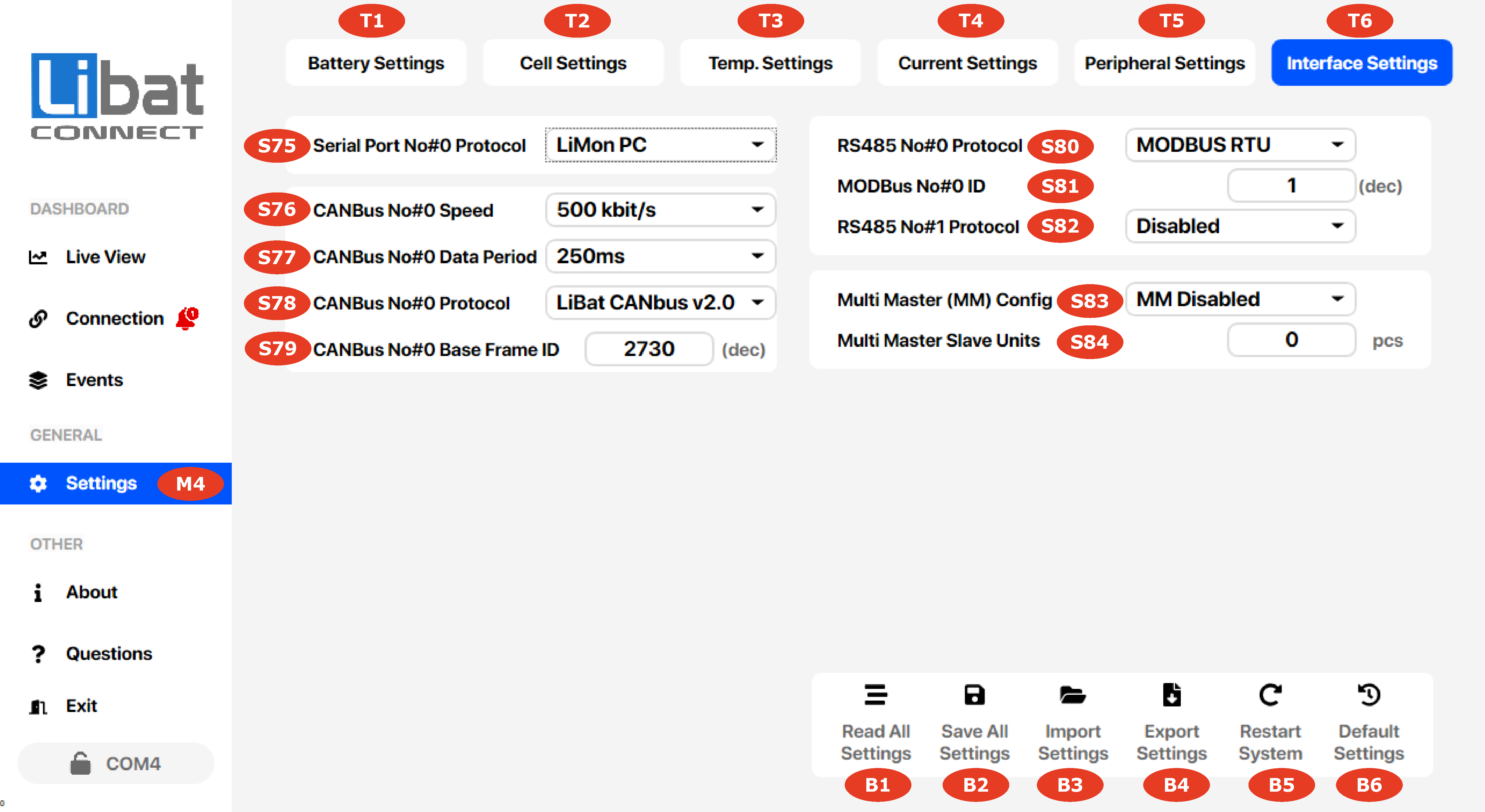
Table.7.6.1: Interface Settings Screen Elements Descriptions
| Element No. | Description | Setting Options |
|---|---|---|
| M4 | Selection tab for Settings. |
|
| T6 | Selection tab for Peripheral Settings. |
|
| S75 | Serial Port No#0 Protocol. | This port using as fixed service port. LiMon PC: Deticated Protocol for PC Tool Communication Only JSON: JSON Communication. See "BMS Communication -> JSON" section for details. |
| S76 | Canbus No#0 Speed Settings | Canbus baudrate options. 125kbit/s 250kbit/s 500kbit/s 1000kbit/s |
| S77 | Canbus No#0 Data Period Settings | Canbus data interval Disable: No Periodic Data. Only Responds When Requested. 250ms: Data Send to every 250ms 500ms: Data Send to every 500ms 1000ms: Data Send to every 1000ms 1500ms: Data Send to every 1500ms 2000ms: Data Send to every 2000ms |
| S78 | Canbus No#0 Port Protocol. | Select proper canbus protocol for your application. Disabled: No protocol selected or no canbus hardware LiBat CANBus v1.0: Customized v1.0 canbus protocol of our own dataset. See "BMS Communication -> Canbus" section for details. LiBat CANBus v2.0: Customized v2.0 canbus protocol of our own dataset. See "BMS Communication -> Canbus" section for details. |
| S79 | Canbus Frame ID in Decimal Format | First 4 bytes of canbus ID can be customized. Set proper ID or left as it is. e.g. 2730=0xAAA, 3003=0xBBB |
| S80 | RS485 No#0 protocol selection | Select proper modbus protocol for your application. Disabled:No protocol selected or no modbus hardware MODBUS RTU: Standart Modbus RTU protocol. See "BMS Communication -> Modbus" section for details. |
| S81 | Modbus ID in Decimal Format | Set proper ID for modbus RTU protocol. See "BMS Communication -> Modbus" section for details. |
| S82 | RS485 No#1 protocol selection | Select proper modbus protocol for your application. Disabled:No protocol selected or no modbus hardware |
| S83 | Multi Master (MM) configuration | Set multi master behaviour for communication of between master hardwares |
| S84 | Number of Multi Master (MM) slave units | Set number of multi master slave units for communication of between master hardwares |
| B1 | Read all setting from BMS memory. | You must read all the settings from BMS before making changes on the any settings. |
| B2 | Save all setting to BMS memory. | You must save all the settings after making changes on the any settings. |
| B3 | Import setting from setting file on your local computer. | You can import settings which exported before. |
| B4 | Export setting to setting file on your local computer. | You can export settings after read all event. |
| B5 | Restart the BMS board | Some changes may active after a software restart event. |
| B6 | Turn BMS into factory settings. | This event cannot be undone. |